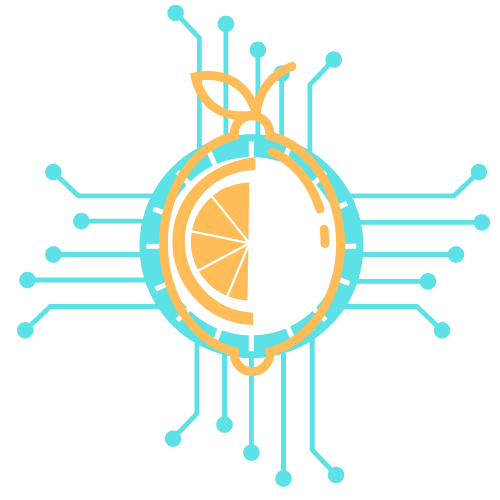Choosing the right speakers for a setup can significantly enhance the overall audio experience. Factors such as room size, speaker type, and personal preferences should guide the decision-making process. Understanding the specific acoustic requirements and how different speakers fit into the desired sound profile is essential for achieving optimal results.
Different speaker types, such as floor-standing, bookshelf, or satellite speakers, serve various functions and fit different environments. It’s also crucial to consider the power output, sensitivity, and compatibility with existing audio equipment. These elements ensure that the speakers not only meet aesthetic preferences but also deliver clear and balanced sound.
Ultimately, personal listening habits and the type of music or audio content most frequently enjoyed will influence the final choice. By taking the time to assess these elements, anyone can find speakers that complement their setup and elevate their listening experience.
Understanding Your Audio Needs
Selecting the right speakers begins with understanding specific audio needs. Factors such as room size, intended use, and personal listening preferences play crucial roles in this decision-making process.
Room Size and Acoustics
Room dimensions directly affect sound quality. A large room typically requires powerful speakers to fill the space effectively, while smaller rooms can benefit from compact systems.
Key Considerations:
- Room Volume: Measure the cubic feet of the space.
- Surface Materials: Hard surfaces reflect sound, while carpets and curtains absorb it.
- Placement: Positioning speakers near walls can enhance bass response in smaller rooms.
In larger areas, consider a surround sound setup to create an immersive experience. A home theater system with multiple speakers can better distribute sound, ensuring clarity across the space.
Intended Use: Music, Movies, and Gaming
Different audio sources have distinct requirements. Music enthusiasts may prioritize speaker fidelity, while movie watchers often seek immersive surround sound.
Usage Scenarios:
- Music: Look for speakers with a balanced frequency response. Bookshelf or floor-standing models can deliver rich detail.
- Movies: Opt for a system designed for home theater use. Subwoofers enhance low frequencies, producing impactful sound effects.
- Gaming: Directional audio is essential. A surround sound system can provide competitive advantages by pinpointing audio cues.
Choosing based on intended use ensures optimal performance for every activity.
Matching Speakers to Listening Preferences
Individuals have unique audio tastes that significantly influence speaker choice. Whether one enjoys deep bass, clear vocals, or detailed highs, preferences dictate the right speaker selection.
Factors to Consider:
- Sound Characteristics: Some may prefer warm tones, while others favor a more neutral profile.
- Connectivity: Consider wireless options for simplicity or wired setups for maximum fidelity.
- Aesthetics: The appearance of speakers should complement the room decor.
Testing various models before purchasing can help identify the best match. He or she should prioritize personal enjoyment of music, movies, or gaming experiences.
Key Factors in Choosing the Right Speakers
Selecting the appropriate speakers is crucial for an optimal audio experience. Factors such as sound quality, speaker type, and budget play significant roles in making an informed choice.
Evaluating Sound Quality and Distortion
Sound quality is a primary concern when choosing speakers. It involves clarity, depth, and fidelity, ensuring that music sounds true to the original recording. Low distortion levels are essential in maintaining sound integrity. Distortion can affect listening enjoyment, especially at higher volumes.
Key aspects to assess include frequency response, sensitivity, and power handling. A wider frequency range means the speaker can reproduce more of the audio spectrum. Sensitivity indicates how efficiently a speaker converts power into sound. Ideally, look for speakers that maintain sound quality with minimal distortion at various volumes.
Speaker Types: Floorstanding, Bookshelf, and Standmount
Understanding the different types of speakers helps in making a suitable choice.
- Floorstanding Loudspeakers: These are larger speakers designed to deliver full-range sound. They typically have more powerful bass and are ideal for larger rooms.
- Bookshelf Speakers: Despite their smaller size, bookshelf speakers can offer excellent sound quality. They are versatile and can fit well in various spaces, making them suitable for smaller rooms or as part of a larger hi-fi system.
- Standmount Speakers: These speakers are similar to bookshelf models but are designed to be placed on stands to enhance sound projection. They often provide a balance between floorstanding and bookshelf speakers.
Each type has unique advantages based on space and listening preferences.
Balancing Budget and Performance
Budget considerations are vital when selecting speakers. It’s essential to find a balance between performance and affordability. Higher-priced models generally feature better materials and sound engineering, enhancing overall sound quality.
Brands like JBL offer a range of options catering to different budget levels. Consumers should assess their listening needs against their budget. Utilizing a price-to-performance ratio can guide decisions, ensuring that they get the best sound quality within their financial limits.
Considering both budget constraints and desired performance will lead to more satisfying choices in the long run.
Optimizing Speaker Setup and Components
Achieving the best audio experience requires careful consideration of speaker positioning, integration of additional components, amplifier selection, and sound processing techniques. These factors significantly enhance sound quality and overall performance.
Speaker Positioning and Placement
Positioning speakers correctly is vital for optimal sound delivery. For stereo setups, speakers should form an equilateral triangle with the listening position. This encourages a balanced soundstage.
Key Considerations:
- Distance from Walls: Keep speakers at least 12 inches from walls to avoid excessive bass reflections.
- Tweeter Height: Aim tweeters at ear level. This enhances clarity, especially for dialogues and vocals.
- Room Acoustics: Incorporate soft furnishings like rugs and curtains to absorb sound. This can prevent echo and improve clarity.
Experiment with placement to find the best sound quality for the specific room.
Integrating Subwoofers and Center Speakers
Subwoofers and center speakers play crucial roles in creating a rich audio environment. A subwoofer enhances low frequencies, while a center speaker optimizes dialogue clarity in home theater setups.
Integration Tips:
- Subwoofer Placement: Experiment with placement. A common practice is to use the “subwoofer crawl,” placing the subwoofer in the listening position to find optimal spots.
- Center Speaker Height: Position the center speaker directly above or below the screen, angled towards the listener. This alignment improves the coherence of sound with visual content.
Balanced integration of these components contributes to an enveloping audio experience.
Selecting the Right Amplifier and Headroom
Choosing an amplifier necessitates understanding power requirements and matching them with speaker capabilities. Adequate headroom is essential to avoid distortion at higher volume levels.
Critical Aspects:
- Power Rating: Select an amplifier that matches or exceeds the speaker’s RMS rating for optimal performance.
- Headroom: An amplifier should provide 20%-30% more power than the speaker’s maximum output. This allows for dynamic peaks without distortion.
Check compatibility with other components like receivers and processors to ensure seamless operation in the setup.
DSP, EQ, and Sound Effects
Digital Signal Processing (DSP) and equalization (EQ) are vital for fine-tuning audio output. They allow adjustments to match personal preferences and room characteristics.
Adjustment Techniques:
- Room Calibration: Many modern receivers offer calibration systems that automatically adjust settings based on room acoustics.
- Equalization: Use EQ settings to reduce frequency peaks that cause distortion or enhance those that create an immersive experience.
Incorporating sound effects like Dolby Atmos can elevate the experience by adding height channels, creating a more three-dimensional soundstage.